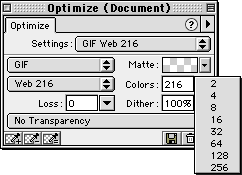
Enter a number in the Colors option of the Optimize panel to set the maximum number of colors allowed in the color palette of the exported image. The number on the bottom left of the Color Table panel indicates the actual number of colors visible in the image. Create smaller files by reducing the number of colors.
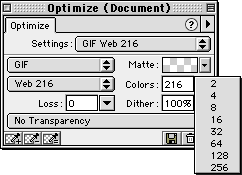
Colors option
Setting the number of colors to a number lower than the actual number of colors in an image discards some colors, beginning with the least used colors. Pixels containing discarded colors convert to the closest color remaining in the palette.